
The scenarios where Virtual Desktop Infrastructure (VDI) can be applied can vary from the static full house of full-time staffers, usually deployed at a headquarters, to a few mobile salespersons on the road that need quick access to a virtual desktop and an application.
There are different types of VDI that are optimal for each scenario. Choosing the right type comes down to the demand and the user’s work environment.
In this post, we’ll focus on VDI for the enterprise, where the virtualization, storage, and networking are performed at the data center. Using the right clients, and deploying an HCI optimized for VDI can help you save resources in the long run.
Why Storage Matters?
One of the most important decisions when deploying a DVI is choosing the right type. A DVI can be persistent or non-persistent. Choosing one or the other is often a decision tied to an important resource, STORAGE.
Persistent vs Non-Persistent
Persistent VDIs provide permanently reserved resources every time a user logs in. Managing these types of VDIs can get complex as the network grows because there is one static image assigned per user. Persistent VDI requires larger storage requirements.
A non-persistent VDI on the other hand, erases settings, shortcuts, installs, and any changes every time the user logs out. This type of VDI is optimal for situations that require higher cybersecurity such as in public workstations. Non-persistent VDI are common in SMBs because they are cheaper to maintain, as they don’t require large storage. Non-persistent images are not complex to manage.
Persistent VDI for the Enterprise
In scenarios with long-term and full-time users that need consistent virtual desktops, persistent VDI is the way to go. In the enterprise, the full-time staff can have consistent virtual desktops that don’t change every time they log off. Examples of typical environments such as this are call centers where users work though shifts and can use a shared pool of client devices.
The additional storage that persistent VDI requires, can compensate for the user’s capability to customize, be familiar, and be more productive with his or her own static virtual desktop.
Are There Alternatives to VDI?
The most popular alternative to VDI is Desktop as a Service (DaaS), which runs on the public cloud. It does have great benefits, but one of the biggest drives for choosing one over the other is cost.
VDI and DaaS cost breakdown
On-premises VDI might require a larger initial capital investment because of the robust infrastructure required. And not only the initial investment, but the ongoing management and maintenance of the resources.
For a DaaS such as Amazon Workplaces, it might save you from that large initial investment and ongoing maintenance, but the prices can double or triple overtime. According to the Amazon Workspaces pricing webpage, a single virtual desktop tailored for performance could end up costing between $540 and $624 per year, for full-time usage. On the other hand, an on-premises VDI deployed on-premises might end being cheaper in the long run. According to Mark Lockwood, a research director at Gartner for Technical Professionals, “the on-premises VDI running with the best-practice would end up costing about US$300/user/year,” said Lockwood.
So, running virtual desktops through public cloud service could be a good option for small businesses that need to provide the DaaS model for a few and sporadic users. But in the case of an enterprise, the recurring monthly cost of DaaS can end up being extremely high.
What About User Experience?
The VDI centralized system along with its close proximity to the database and storage resources provide the same or sometimes even better user experience than the physical workstation. Without question, users that need static and persistent virtual desktops at places such as large campuses or office headquarters can have the best experience with VDI deployed on-premise.
The users attempting to connect to the central server while moving to another country or a geographically distant place can still connect to the VDI using some sort of secured VPN, but the connection latency might degrade the performance. DaaS can have the advantage of being served from multiple locations which can help with improve the latency.
VDI Solution with Hyper-Converged Infrastructure (HCI)
As shown in the diagram below, there are a few elements that make up a VDI solution.
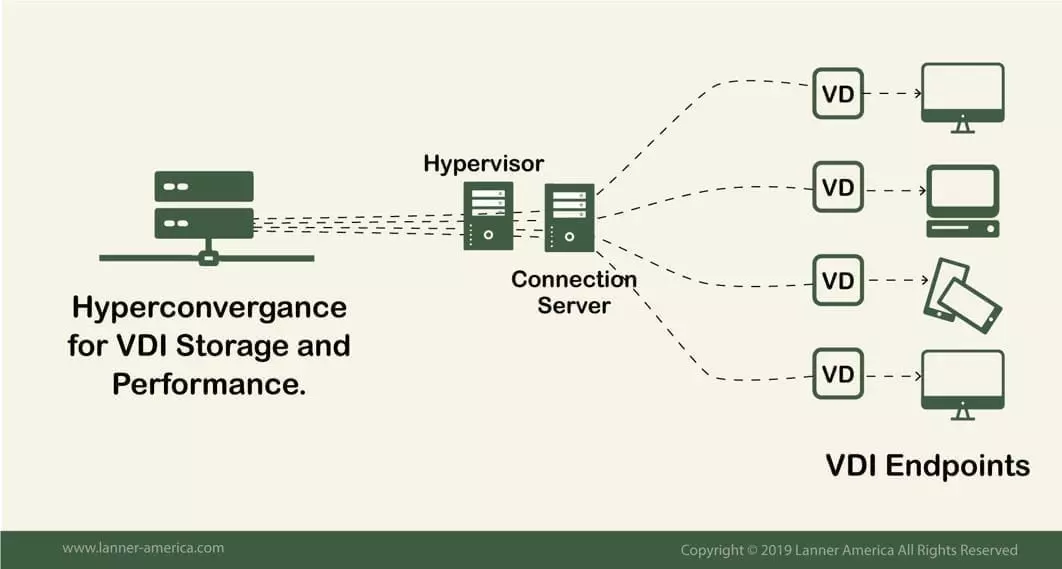
- Virtual Desktop Endpoints: The advantage of a virtual desktop image is that it can be delivered over the network to any endpoint, from repurposed PCs, to even mobile devices. But as a best practice, it is always recommended to use thin clients which usually have no hard drive and minimal processing power. All the storage for these clients can be performed by the HCI.
- Connection Server: This component is the one in charge of assigning resources to the end-users. This server is also referred to as the “connection broker” which ties the physical and virtual resources together.
- Hypervisor: Separates the hardware into multiple Virtual Desktop Instances. Each VD can be assigned a specific OS, settings, and applications.
The Hyper-Converged Infrastructure (HCI) Appliance:
Some of these appliances are often specifically for VDI deployments. Lanner’s HCI FX-3420 is optimal for VDI environments where performance and storage are critical.

FX-3420 Highlights:
- Secure, high-performance, and high storage density
- It can support up to 768GB of memory through multiple DDR4 2666 MHz REG DIMM modules.
- Comes with 12x SATA 3.5” hot-swappable disk drive bays.
- FX-3420 is also optimal for cloud computing and software-defined storage platforms.
Final Words
The storage resources seem to play a significant role in going over one type of VDI or the other. The non-persistent can be storage-efficient and secure but can turn to be unproductive for employees, as they always have to start their virtual desktops from zero.
On the other hand, a persistent VDI consumes much more storage and it is more challenging to manage but is the right type for the enterprise. As the full-time staff can always go back to where they left.
When it comes to the VDI vs DaaS model, the main decision driver is the price. DaaS can be efficient for small businesses, but as they scale up, so do pricing. VDI is a one-time investment.
The HCI solution shown here provides the maximum performance and storage efficiency that VDI needs to work properly. For more information check out its FX-3420 datasheet.






